Control Your Computer From Your Phone
Transform your smartphone into a wireless mouse and remote controller for your PC
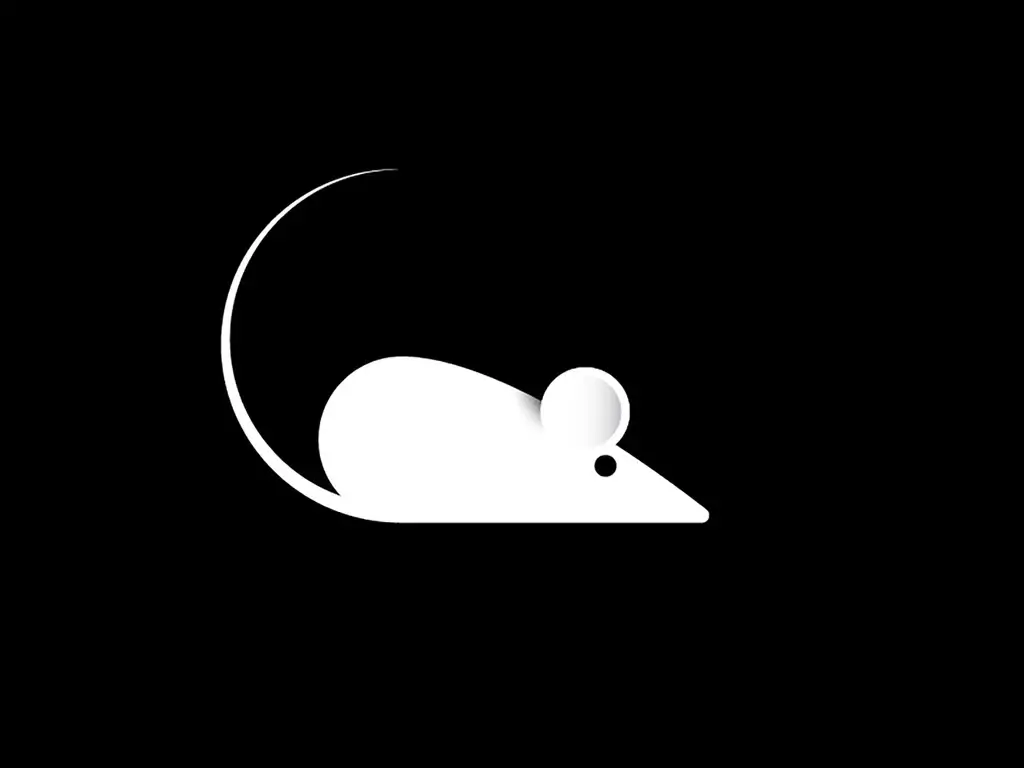
Transform your smartphone into a wireless mouse and remote controller for your PC
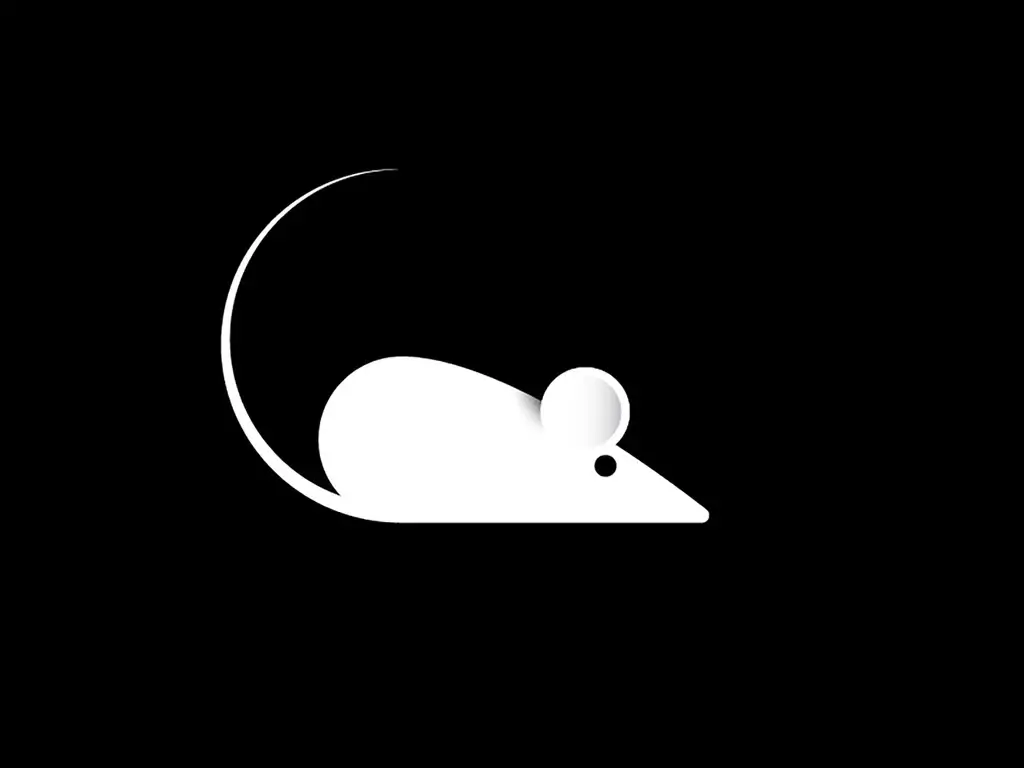
Control your PC wirelessly from anywhere in your room
Responsive controls with minimal delay
Local network connection ensures your data stays private
Optimized to consume minimal battery on your mobile device
Download and install the SmartMouse application on your Windows PC
Install the SmartMouse controller app from Google Play Store on your Android device
Connect both devices to the same WiFi network and follow the simple pairing process
Use your phone as a touchpad to control your computer's mouse
Try SmartMouse directly in your browser before downloading. Use your mouse to control the virtual screen below.
This is a web-based demo. The actual app provides better performance and additional features.